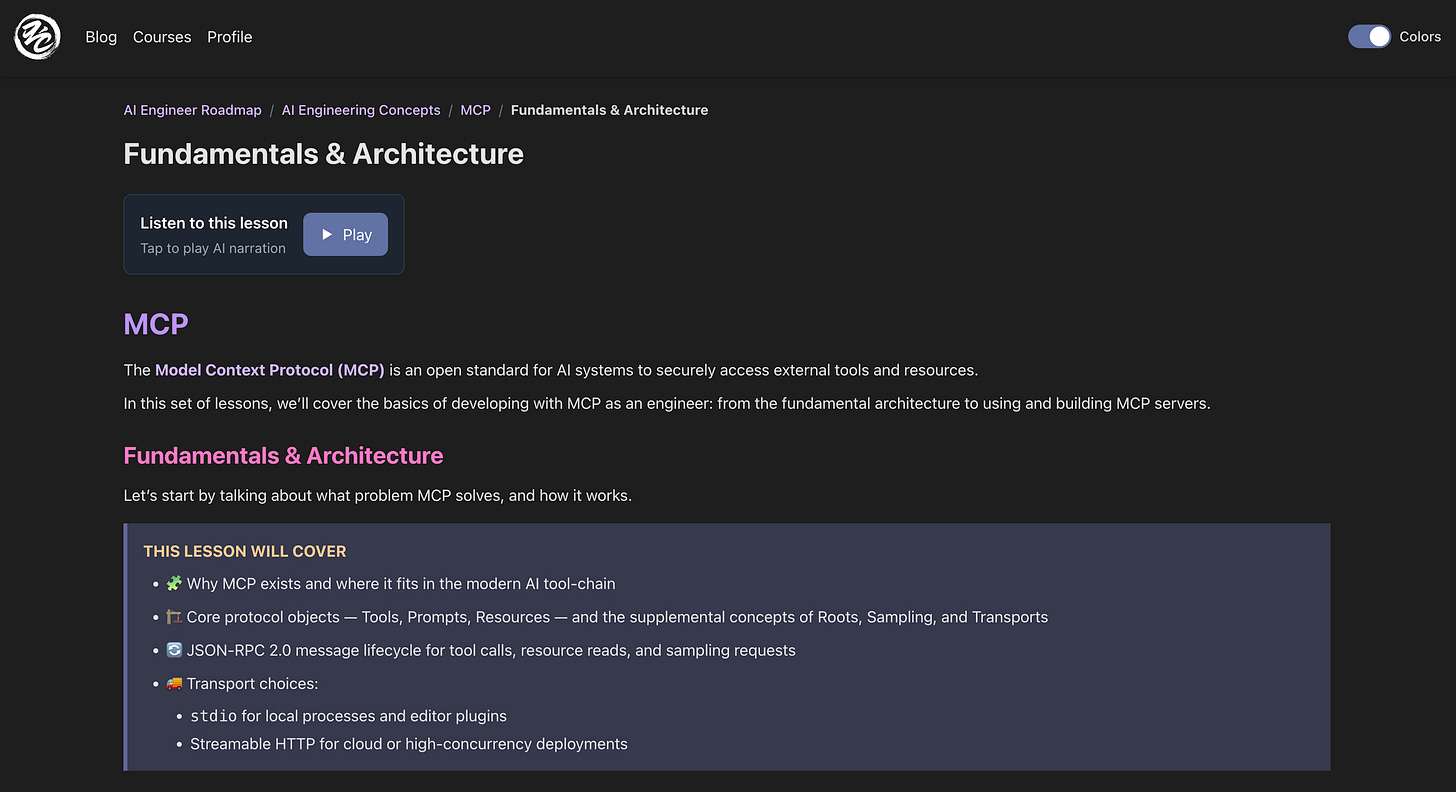Obsidian MCP Setup Tutorial for Claude Desktop
Chat with your notes.
I’ll show you how to set up Obsidian MCP and demo how to use it.
If you’re an obsidian user then you’ll love this.
Check out the video on YouTube
Course Update: MCP
I added an MCP section to my AI Engineer Roadmap course.
https://zazencodes.com/courses/ai-engineer-roadmap/ai-engineering-concepts/mcp
It’s hands-on and will quickly get you up to speed with MCP from a developer perspective.
Topics from this week’s video
Setting up Claude Desktop with Obsidian MCP
Overview of MCP server integration with Claude Desktop
Free PDF guide available via email newsletter signup
Chosen MCP server (
cp-obsidian) with strong GitHub community supportInteraction via Obsidian’s local REST API
Configuration Steps
Installation of the Obsidian REST API community plugin
Search for plugin by Adam Coton
Enable it and retrieve API key from settings
Editing Claude Desktop’s configuration
Insert valid JSON configuration with MCP settings
Paste the retrieved Obsidian API key
Resolving Configuration Errors
Initial error due to missing
uvxcommandHow to properly install
uvwhich includesuvxSupports macOS, Linux, and Windows
Workaround: manually specifying full
uvxpath in config
Successful Integration and Testing
Claude Desktop correctly loads and accesses MCP server
Verified by UI indicator and functional integration
Practical Demonstration
Listing contents of Obsidian vault via MCP server
Claude requests directories and lists files
Responses are JSON arrays of note folder names
Creating and appending to a new index file
File creation and content append handled via API calls
Approve requests to enable seamless file modification
Querying the Vault
Example: “Show me notes about sending an email with Python”
Uses
obsidian_simple_searchtool from MCP serverReturns matching file path and preview of file content
Retrieval of complete file contents
Content is injected directly into Claude’s context for processing
Limitations Encountered
Large notes lead to context window overflow
Claude 4 Sonnet quickly hits token limit
Attempts to limit context with
context_lengthfail
Alternatives and Recommendations
Option 1: Use Cursor app with MCP and API model support
Option 2: Await OpenAI Desktop MCP support
Option 3: Use MCP Host
Free and supports local and OpenAI models
Compatible with GPT-4o mini
Demo available in linked follow-up video
If you aspire to do true work, your probability of success is much higher. Don't aspire the glory, aspire the work.
Elon Musk