Last week I showed you the Zettelkasten system I’ve been using to take notes in my terminal. This week I break down exactly how it works and show you all my config and bash scripts, so you can take your favorite parts.
Check out the video on YouTube
Having a knowledge capture system will give you a solid foundation to grow your skills and this video will help with that. It'll also help with your skills using Linux, terminals, and bash scripts.
Topics
Demos of my note-taking workflow:
Creating code snippet notes using Neovim and Tmux
Tagging and linking notes
Referencing and copying notes for use in projects
Overview of the system components:
Obsidian file system and app
NeoVim plugin for Obsidian
Integration with iCloud for syncing
System shortcuts for fuzzy finding with Neovim
Automation and convenience commands:
New note creation using a template
Review process for organizing files into “tag” folders
Synchronization with Notion repository using a script
Namaste,
Alex
Just like in evolution, the more perfect you try to become the more vulnerable you are.
Morgan Housel, Same as Ever


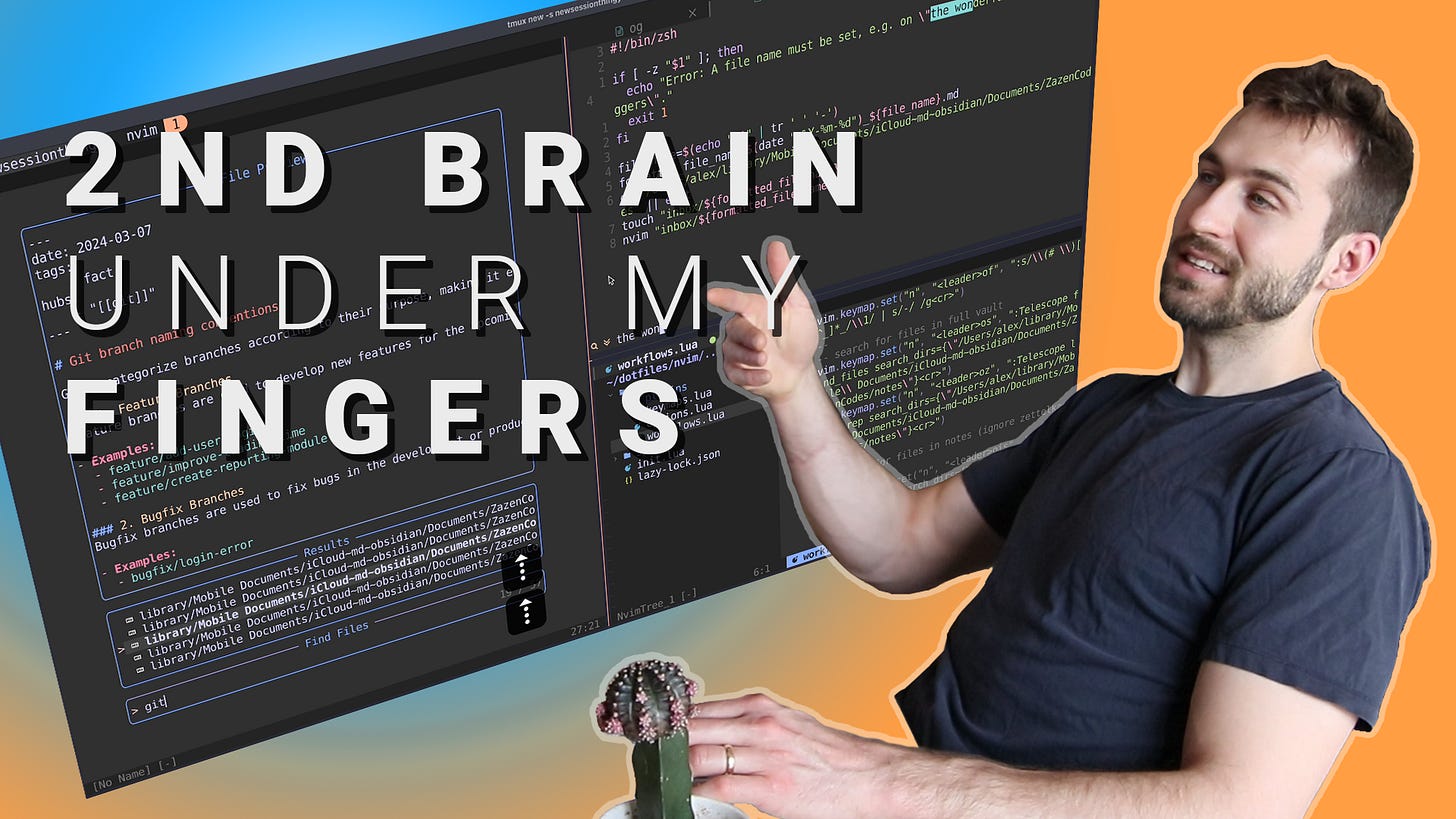
I love your setup! Just have added it and I think my note taking system just got powered up to a new level. I think I will really start to take notes now 😅 the not switching context is just a game changer! Thank you so much!